Hello,
Today we released Dukapress 3.0. It’s a major change to the direction we want to go with the plugin and we hope the new features will make it easier to use the plugin. We have introduced alot of new things and modified some old things. Here are the major changes we did :
New Settings Page
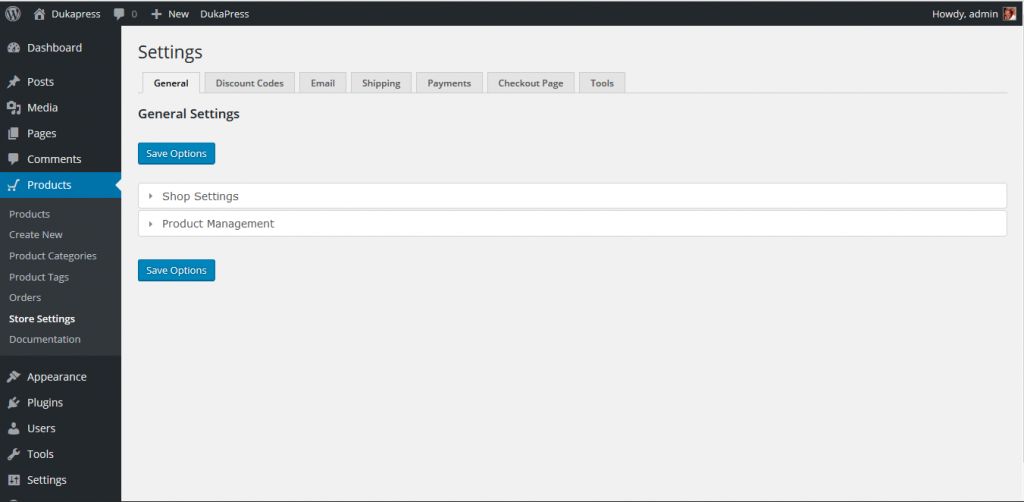
We have separated the settings and added a few new ones. Your old settings will be automatically migrated once you update.
Orders
Orders are now saved as custom post types. All previous orders can be imported from the “Tools” Settings menu. This will only be available if the default orders table from the previous versions exists
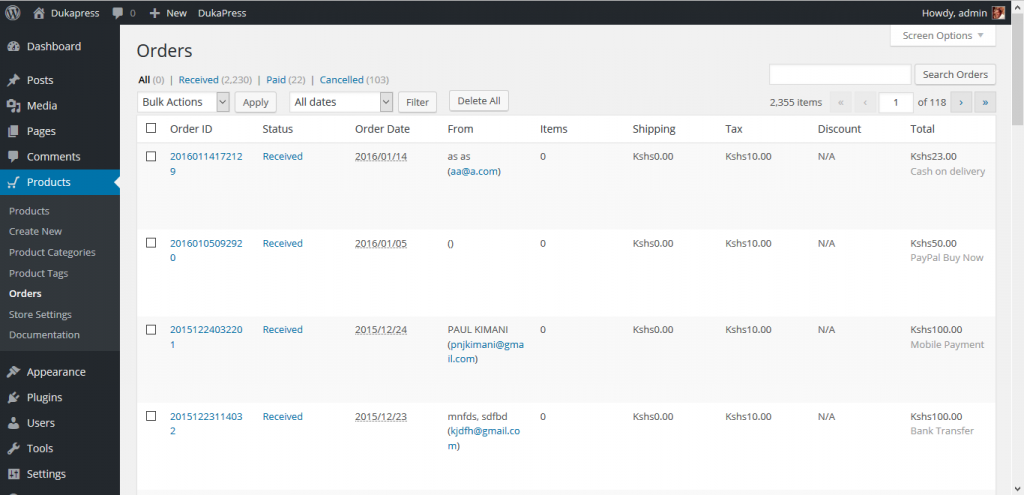
Code Change
We have made the more developer friendly. Alot of the classes are auto-loaded and payment gateways can now be added with more ease without breaking core code. We have also changed the way downloads work and all functions are now modular.


Good job, Paul
We updated our plug-in to Dukapress 3.0 and nothing works now… HELP!
Hello Victor,
We changed alot of code. Is there any custom Dukapress plugins you are using? Can you share your site URL also?
Hello Victor,
I see you are using the shortcode [dpsc_display_product_information_only] . Kindly change it to [dpsc_display_product images=’false’]
Thank you for your quick response…The biggest issue I have is on the settings page. It all disappeared and when I input it again and save it it’s still doesn’t keep the information on the settings page. It erased and will not keep any of the General, Email, Shipping, Payments. Settings. It did import Discount Codes. Any thoughts?
Thanks!
Victor
Did you save each Settings on the tabs? It should import your old settings by default after updating. Can you try deactivating and reactivating the plugin?
Yes, I did. And I’ve deactivated it and reactivated it with no luck. Also, changed the shortcode and suggested and it’s not working properly. It shows three images now and it changed the pull down menu to say “select” + “select” twice.
Code is not working properly with the pull down menus either – it doesn’t add correctly.
http://www.waterproof-cards.com/shopping/waterproof-business-cards/
Okay, disable the image effects and use this file please https://downloads.wordpress.org/plugin/dukapress.zip
Ok, I’ve disabled Dukapress, changed the code back to [dpsc_display_product_information_only] and I’m uploading the provided file. Overwriting previous on server. I’ll let you know the outcome as soon as it’s complete.
thanks!
Please re-download. My internet was having an issue and it didn’t commit my changes.
Ok, thanks. Uploading again.
I’ve completed the upload. Settings are not there nor will they be saved after inputting. Once saved all fields go blank. And the pull down menus in the cart do not add they just replace the amount when selected. sample link below…
http://www.waterproof-cards.com/shopping/waterproof-business-cards/
Can you mail me a screenshot of the active plugins and your Settings page to support[at]dukapress.org ?
sent you a screenshot. Also, tried reverting to the old Dukapress but it failed. Stuck now…. deactivated the plug-in until you can help figure out what happened.
Okay, will wait to receive, nothing showing up in inbox. Also in case there is another plugin that is causing an error it will prevent Settings from saving. Can you try deactivate other plugins and check the Settings? Also I’ve committed a version that should fix some JavaScript errors in the variations
I just resent it… support was missing the “t” at the end. And I did update to the latest version again and the variations are not working. They are no adding an extra “0” so if it was $69.00 now it shows up as $690.00
I’m trying to debug our issues since upgrade to latest version. It looks like [dpsc_display_addcart] is deprecated?
Hello Stephen,
Yes. I merged existing shortcodes into one main one, especially the ones dealing with products. You can try this [dpsc_display_product images=’false’]
Thanks. That brings back the product drop down options and the ‘Add to cart’ button, but it is also displaying the product image even with the setting set to false, and I would prefer not to display it. Any thoughts?
If the image is at the top of the page thats based on the theme you are using. I have seen the same on my local copy that with the default WordPress themes the featured images are shown on the pages
Thank you for your help!
Is there any way to go back to the previous version? Can’t have my site down. Thanks.
Older version can be found here https://downloads.wordpress.org/plugin/dukapress.2.6.zip