If you’ve been keeping up with what we have been upto, you will (by now) know that DukaPress 2.3 has been in an extremely long beta testing period. It is my great pleasure to announce that we’re now ready to release DukaPress 2.3 into the world.
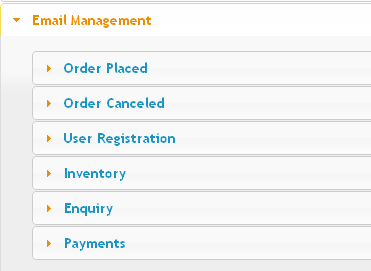
Email management
The New Stuff
- We’ve enhanced DukaPress security greatly by making it impossible for people to order items that are out of stock or to order more items than the inventory quantity.
- We’ve introduced a “Buy Now” button that redirects directly to the checkout page. Click here to learn how to use this button.
- We introduced a “Buy Now” button that redirects directly to PayPal instead of taking you to the checkout page. Click here to learn how to use this button.
- We’ve added some DukaPress stuff to the admin bar so that managing your shop becomes easier.
- Added new shortcodes. These are shortcodes to display product image only, product information only and one that displays the cart inside a product. Learn about them by clicking here.
- Added the ability for shop admins to edit the content of emails sent out to customers from within DukaPress settings. You can click here to read the documentation and learn about this.
- Updated timthumb.php to fix numerous security vulnerabilities associated with it.
Bugs Fixed
The number of bug fixes have been too many too count. However, here are the major ones:
- Fixed the inventory threshold mechanism. Now you actually do get emails when stock is running low.
- Fixed the bug where if you clicked “empty cart” you were always redirected to home page.
- AlertPay and WorldPay now work correctly.
- Fixed the problem of “SalePriceLabel1” errors on internet explorer.
- Fixed and spruced up the “inquiry mode”
Special Thanks
This version of DukaPress would NOT be possible without the help of the following (in no particular order):
Support Us
Do you like what you see? Please support DukaPress. The best way would be for you to purchase some of our premium stuff; or to make a donation.
Well, enjoy DukaPress 2.3. You can get it here: http://wordpress.org/extend/plugins/dukapress/


🙂 I love dukapress, the features are amazing
Thank you 🙂
There’s a problem with the cart – I cannot remove an item once I’ve put it in there. And on the Order Log page, invoice numbers are showing up looking like this:
20110608204708
Delete”,”dp-lang”);?>
Otherwise, it looks like things are running fine!
Damnit that is an extremely small bug. THANK YOU for getting it. In case you want to fix it yourself, get line 465 of dukapress.php to look like this:
invoice ?>”>
I seem to be great at catching the tiny bugs like that 😀
Glad to be helpful!
Okay, just wanted to report back that I did finally get the cart to drop the item I placed into it, but I’m not sure what finally made it register that I wanted to delete the item. Both the update and delete buttons seemed to do nothing for at least 10 times trying to click them… then suddenly, it worked. Very strange!
[I’m using Google Chrome, in case you need that info. And the buttons worked fine before I upgraded.]
Hi
I’m having a problem with the latest release 2.3.1. Since updating the ‘Add to cart’ buttons on all my products have stopped working. I can see in your FAQ area that you mention this:
Why is nothing happening when I press “Add to cart”? Why is the AJAX not working?
The cart should be inside DIV with class=”dpsc-shopping-cart”.
Just put the cart code inside DIV tags to look like:
cart code</div
For those of us not totally familiar with hand coding, can you be more explicit in explaining how to fix this problem.
Another problem I am having is with the Shipping Pro Addin which I purchased. i have taken a long time to develop the weight/shipping prices and multiples and I have configured 3 shipping zones – UK, Europe & Rest of the World.
What I want is that the UK shipping rate is the default when the customer gets to the Checkout area. At the moment the client must select one of the 3 zones and then fill in their details. In testing a customer filled in and bought an item without having to select a shipping zone, effectively bypassing shipping costs. Have I missed out a step to ensure that the buying procedure cannot be completed without choosing a shipping zone.
Your help would be appreciated on these 2 problems.
Thanks
Hi Ian. I am sorry for taking time to respond to this.
The FAQ suggestion is for when you have manually insterted the code into page templates. have you done that?
If you have not, please see: http://dukapress.org/blog/2011/01/13/when-add-to-cart-does-not-work/
As for Shipping Pro:
1. Currently there is no way of creating a default selection
2. It is impossible for users to check out without selecting a shipping location. Please test here: http://www.dukapress.org/demo
I must ask, what version of Shipping Pro are you running? We periodically send updates to everyone – did you get yours? If you are using the latest version, people cannot checkout without Shipping. Please contact us at duka(at)dukapress.org
In the new email management section… it lists first name as %fname% and last name as %lanme% …. should it be %lname%??
Thanks for catching this! You’re correct. Will fix.
Make Payment button is not working. Please help me and slove the problem.
Really difficult to help you without even the URL of where the problem is occurring. Could you please give more details?
See the url:
http://74.53.81.130/~sitedemo/taomina/furniture-2/
http://74.53.81.130/~sitedemo/taomina/furniture-2/
Could you please try that, but with a different theme? Does the same thing happen?
Hi there
I really like DukaPress, but I have a bug I think.
I am displaying the cart in my side bar, but after adding a product to my cart, the ‘Empty your Cart’ button does not work?
But if I am logged in as Admin this button does work?
Any advice?
Many thanks
Thank you for reporting this bug. We’ll fix it asap!
Many thanks for getting back to me Kelvin. I’m surprised no-one reported it before. Standing by…
:o)
Thanks!
Hi,
Does dukapress send an automated customer/admin email on order placement? I’m currently testing a site using just worldpay. I’ve sent the order through the site, but haven’t completed payment yet and I’m not getting any notification emails.
Thanks 🙂
Yes it does. Under DukaPress settings you can define the content fo emails sent out.
Hi Kelvin
Can you help me? – I think there is a problem with the shortcode: [dpsc_display_addcart]
This short code displays the cart after a product is added (and it works fine), BUT the product itself does not show !?
I need a way to show the product+variations+images etc and the ‘show updated cart’ feature.
But I can not see a shortcode that will do this? (The only combinations I can use, result in showing two ;Add to Cart; buttons!)
Can you help me please :o(
With thanks
Al Cain
Why not use these: [dpsc_display_addcart] and [dpsc_display_product_image_only]
Many thanks Kelvin – that does work : o )
I had another bug I think which was actually causing the problerm – which I have now fixed (I’ve just added it to the ‘Bugs’ page).
But… using your short code suggestion, I now have a layout problem in DukaEleven:
http://213.5.179.38/products/ultimille-oxford-pillowcase/
Any suggestions?
thnx !
Don’t worry – I gues I just need to make some template & CSS changes to improve the layout.