DukaPress provides a simple way to manage the content of emails sent out to customers and to the shop administrator. To access this feature, you need to visit the “Email management” tab inside DukaPress settings. You will be able to manage all the various emails that are sent by DukaPress. Here is an explanation of the options available.
-
Order Placed – these are emails sent out when an order is first placed. This notifies the shop owner/customer that the order has been placed successfully.
- Order Canceled – this is sent to the shop owner/customer when an order is canceled, for whatever reason.
- User Registration – if you have set DukaPress to register new users to your website when an order is placed, then the users will eb sent an email with their log in credentials. You can modify the content of that email by visiting this option.
- Inventory – this email is sent to the shop owner when the inventory of a particular product goes below the threshold set by the owner in Product Management.
- Enquiry – this controls the emails sent to the shop owner/customer when the shop is set to “Enquiry mode”
- Payments – this option allows one to edit the content of the emails sent when an order’s payment is received.
Illustrative Images:
- DukaPress Email management
- order placed – to admin
- order placed – to customer
- order cancelled to admin
- order cancelled to customer
- user registration to admin
- user registration to customer
- low inventory warning
- inquiry mode email to admin
- payment made to admin
- payment made to customer


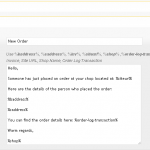
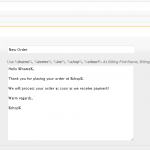
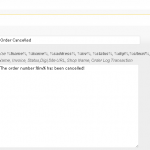
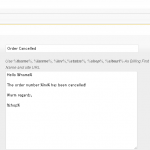
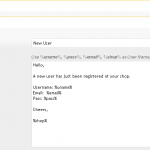
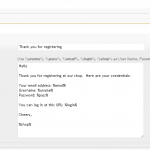
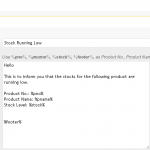
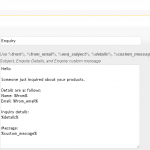
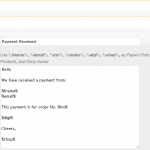
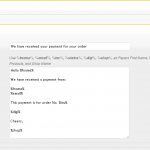

I don´t see the option Email Management; why?
This is only available for DukaPress 2.3 and above. Please see: http://dukapress.org/blog/2011/06/20/dukapress-2-3-beta-2