A common question that we face is that of people wanting to know how to best build a DukaPress powered website. Many people ask us questions that one way or another mean the same thing: Apart from installing and configuring DukaPress, what else can/should you do? While we cannot answer this question categorically, today we’re going to describe a site recipe for your DukaPress powered shop. That is we’re showing you how we generally like to build with DukaPress. Hopefully, you will find our methods, preferred plugins, and ideas useful.
First off, you can view the site that is described by this recipe live here: Live Demo.
Quick description: the site is secure, manages user registration and logged in users well, and has dynamic widgets (e.g. the checkout page is designed to make customers feel it easier to part with their money 🙂 ).
Plugins we used
Apart from DukaPress, here are all the other plugins that we used:
- Akismet – nothing beats Akismet when it comes to dealing with spam.
- WP Hide Dashboard – This plugin removes the Dashboard menu, the Tools menu, the Personal Options section and the Help link on the Profile page, and prevents Dashboard access to users assigned to the Subscriber role. Useful if you allow your subscribers to edit their own profiles, but don’t want them wandering around your WordPress admin section.
- User Locker – Default WordPress installation is vulnerable to brute force and dictionary attacks, because there is no limit how many times user can use invalid password before finding the correct one. This plugin closes that security hole.
- Dynamic Widgets – Dynamic Widgets gives you full control on which pages your widgets will appear and who sees them. Here is a nice review of this plugin. We’ve used this plugin extensively to show logged in users different widgets and to show accepted payment methods only on the checkout page.
- Login With Ajax – Login With Ajax is for sites that need user logins or registrations and would like to avoid the normal wordpress login pages, this plugin adds the capability of placing a login widget in the sidebar with smooth AJAX login effects.
- Register Plus Redux – Register Plus Redux enables the user registration process to be customized in any way, big or small.
- Simple Image Widget – Using this widget you can easily place an image in the sidebar. You can also specify a URL to link to when clicking on the image.
- AutoChimp – Automatically subscribe, unsubscribe, and update users to your MailChimp mailing list as users subscribe and unsubscribe to your site.
- WordPress.com Stats – You can have simple, concise stats with no additional load on your server by plugging into WordPress.com’s stat system.
- BM Custom Login – A simple way to customise the login screen on your wordpress install.
- DukaPress Shipping Pro – Charge for shipping by considering both item weight and location. Set custom shipping rates for different towns, countries or even whole continents!
- WordPress Popular Posts – plugs into WordPress.com stats to let you know which pages on your site get the most visitors.
Others that we like using with DukaPress:
- Executable PHP widget – Like the Text widget, but also allows working PHP code to be inserted.
- Quich Cache – Speed up your site ~ BIG Time! – If you care about the speed of your site, Quick Cache is a plugin that you absolutely MUST have installed.
- Dukapress Slider – This is a very simple addon that lets you display a slideshow of your products anywhere on your site.
- DukaPress Styles – This is a tool that makes it extremely simple and easy to edit the look and feel of your shop without mucking about in code. It is designed to work with any WordPress theme.
- Contact Form 7 – a simple but flexible contact form for WordPress.
- Logged in users see a custom menu with important links
- Customers who are not logged in see the login form
- The checkout page makes customers feel more secure and at ease
- A customised login screen

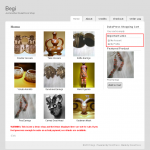
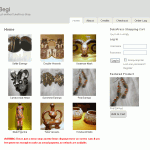



on the 4th screenshot, those links for logged in users, where do the links lead?
They lead to the WordPress pfile page and the DukaPress order log. You can also sign up to that demo site and see for yourself how things work. 🙂
will do 🙂
Don;t know where to post so I’m trying it here – Regarding http://evofarm.ro/category/afectiuni-ale-sistemului-nervos/ or any other category page of my site – how can I insert add to cart button and price under each product/post ( in the archive/category page ) – this can be done by editing archive.php – but I do not know where exactly. Please help and I will be very greatful. Thank you, Daniel.
Code of archive.php ( part of magazine basic theme )
<?php $catdesc = category_description(); if(stristr($catdesc,'’)) { echo ”.$catdesc.”; } ?>
<div id=”post-“>
” rel=”bookmark” title=””>
<?php if(theme_option('dates_cats')=='on') { echo '’; the_time(get_option(‘date_format’)); echo ”; } ?>
‘alignleft’));
echo ”;
} else {
echo resize(get_option(‘thumbnail_size_w’),get_option(‘thumbnail_size_h’));
}
?>
<!– | –>
<?php else :
if ( is_category() ) { // If this is a category archive
printf(__("Sorry, but there aren’t any posts in the %s category yet.”, “magazine-basic”), single_cat_title(”,false));
} else if ( is_date() ) { // If this is a date archive
_e(“Sorry, but there aren’t any posts with this date.”, “magazine-basic”);
} else if ( is_author() ) { // If this is a category archive
$userdata = get_userdatabylogin(get_query_var(‘author_name’));
printf(__(“Sorry, but there aren’t any posts by %s yet.”, “magazine-basic”), $userdata->display_name);
} else {
_e(“No posts found.”, “magazine-basic”);
}
endif;
?>
Try add this code:
‘duka’, // custom post type
‘paged’=>$paged,
));
?>
Just before the loop i.e. just before
Alternatively, wait for WordPress 3.1 – it shows custom post types on archive pages without need to modify files this way. 🙂
Any possibility I could just talk you into wrapping up that site just the way it is and sending me the zip file??? lol….. seriously, this site is EXACTLY what ive been looking for. with the exception of color scheme and a few tweaks here and there it works exactly like I want mine. Im very green with wordpress and havent quite got a good grasp on some of the terminology yet and how exactly things work to effect one another. Any possibliity you’d happen to have (for lack of better words) a step by step vid or document as to how you got this site to look and act the way it does?
I look forward to your reply and thanks for your time.
Hey Ted! Please give me a little while to prepare a step by step guide towards that. Thanks!
if you’re talking about http://evofarm.ro I can help you by giving a list of all the plugins I used ( and the theme ) ; trust me that is 75% of the battle. U can reach me at kiro@gemenii.ro. Cheers
HI All,
Wasn’t sure where to post this so I thought I’d post here.
I am trying to display the Qty and Price and ID on the Manage Products page in the backend. For some reason I cannot access the ‘price’ and ‘currently_in_stock’ post meta values to be displayed within my column filter functions.
”
add_filter( ‘manage_edit-duka_columns’, ‘add_new_duka_columns’ );
add_action( ‘manage_duka_posts_custom_column’, ‘manage_duka_columns’, 10, 2);
”
Any idea why I cannot access them? I don’t get any error messages.
Thanx in advance,
Daniel
Akismet is good anti-spam, but not good enough. Even with Akismet I was getting dozens of spam messages daily, and had to delete them over and over.
I added wp-spamfree
http://www.polepositionmarketing.com/library/wp-spamfree/ and the number os spams that Akismet has to deal with has dropped to one or two a month.
And for CEO purposes, I am enamoured of AddToAny
http://www.addtoany.com/
My checkout page looks odd, also I don’t want customers to have to put in log in details twice (also on paypal express pay) any way about this…
🙁 unfortunately to fix this currently you would need to edit DukaPress yourself. We’re working on making it possible in the future. Sorry for the inconvenience.
Thanks for replying, I did manage to kind of edit the dukapress.php to get rid of the country options, but I don’t where to start with the ‘look and feel’ – could you point me in the right direction…the input boxes seem almost invisible and really small – is it my theme that needs editing perchance?
The look and feel is entirely up to your theme mostly.
Most of the work is CSS related. Please start by editing dpsc-basic.css (inside the DukaPress CSS folder)