As from DukaPress 1.2.0 there is no longer any need to use ‘raw’ custom fields. You can now simple use the new DukaPress Product Options or, as we call it, GUI.
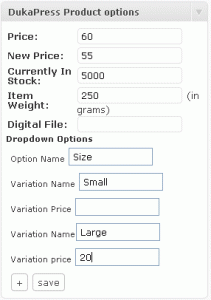
DukaPress custom GUI
However, note that the GUI does not replace custom fields, it is merely a more user friendly way of entering and working with custom fields.
price: (required) This is the price of the product. It should be a number.
dropdown_option: (optional) Use this if you want to create variations in the product. For example, if you own an online clothes shop and want to create option to select Color and Size, you will have to enter:
Color|Red|Blue;1.00|Green;3.00||Size|S;1.00|M;2.00|L;3.00|XL;4.00
This will create drop-down options to select Color and Size.
The two different options should be separated by ||
currently_in_stock: (optional) This is total number of items of the product available in stock.
item_weight: Enter product weight. It should be a number and in grams.
digital_file: If it is a digital product then enter the name of file. The file should be present in /wp-content/uploads/dpsc_download_files

