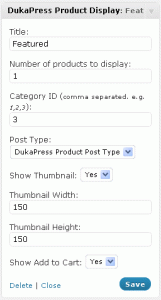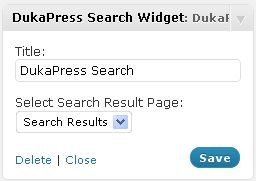At this time, DukaPress adds five new widgets to your WordPress installation. These are:
- DukaPress Checkout – displays a link to the checkout page
- Mini DukaPress Shopping Cart – displays the minimal shopping cart.
- DukaPress Shopping Cart – displays the DukaPress shopping cart
- Product Display – it allows you to display your products, with or without thumbnails, on any widgetized area on your WordPress website.
- DukaPress Search – this is the custom DukaPress Search Widget.
A. Product Display Settings
This widget was introduced in Dukapress 2.0.
- Title – this is what the title of the widget will be on your sidebar or other widget area
- Number of products to display – lets you define how many products to show
- Category ID – you have to enter this to specify which category of products to display. Here is how to find a category ID.
- Post type – select the appropriate post type i.e. WordPress posts, pages, or Dukapress products content type
- Show thumbnail – enables the widget to show a thumbnail for your products. It works by pulling the first image attached to your products.
- Thumbnail size – lets you define the size of the thumbnail image in pixels.
- Show add to cart – allows you to optionally include the “add to cart” button
B. DukaPress Search Widget
This widget was introduced in DukaPress 2.2
Basically, this widget allows you to display search results in a nice and attractive Grid View. Your customers will appreciate seeing your product search results displayed in the same format as that of your product pages.
For this widget to work, there are two steps:
- You have to create a new page and insert the product search widget. This page is where your search results will show. The product search widget usually looks something like: [dp_search per_page=”12″ column=”3″]. Read more about it by clicking here.
- Next, you need to access the widgets section in WordPress Admin and you will have to drag the product search widget into one of your theme’s widget areas. You will then need to specify which page you created in Step 1 (above).
Please note that this custom search widget will only work for products created from the DukaPress products content type and not blog posts or any other post type.