Hello,
Today we are excited to be releasing Dukapress 3.1, though at a later date than we anticipated, we are very happy with this version. We know most of you have had issues with the variation system and we listened. We have completely re-written the way variations are managed, but this still allows you to use your old variations.
Lets get started.
To add a variation, you will need to navigate in your WordPress Admin under the Products Menu > Variations
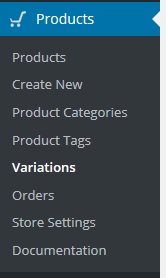
On this page you will be bale to define all your reusable variation names
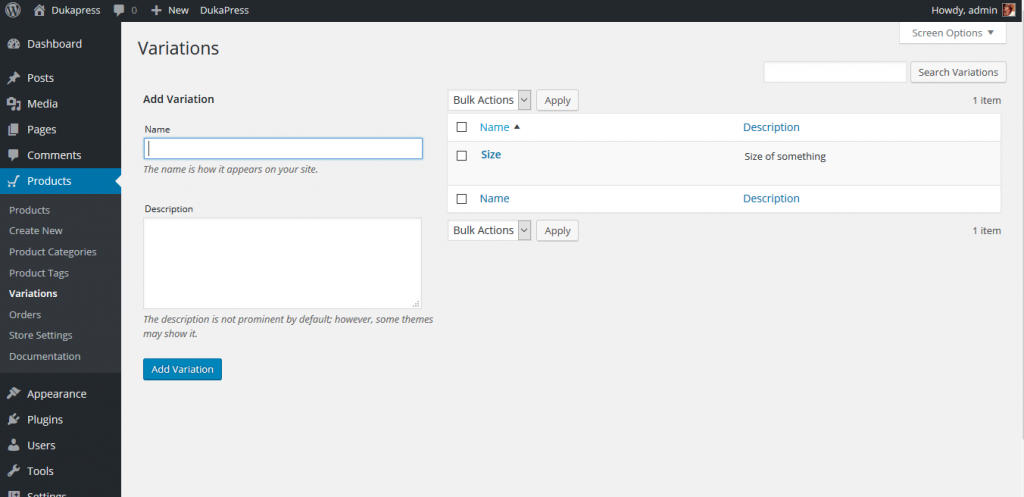
Once you have filled in all your variations, you can now proceed to the product edit/add page.
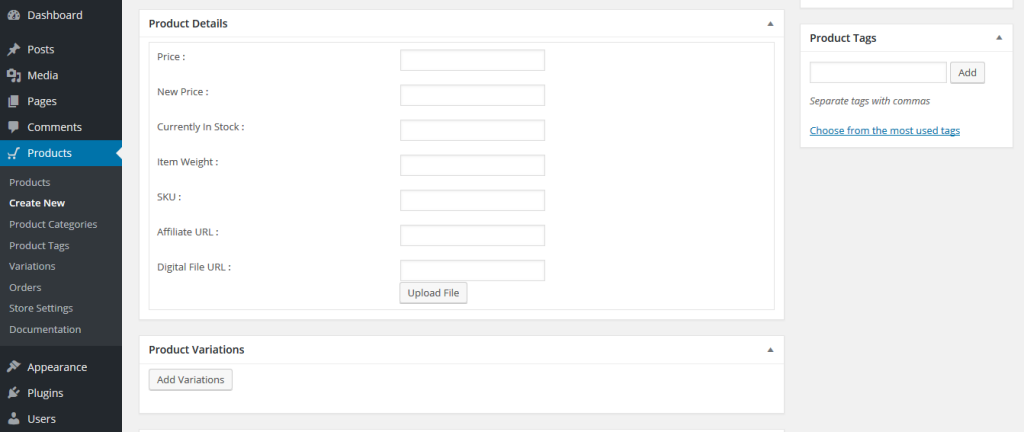
Below the product details will be a section called “Product Variations”. Once you click the “Add Variations”, you will be presented with a modal as below
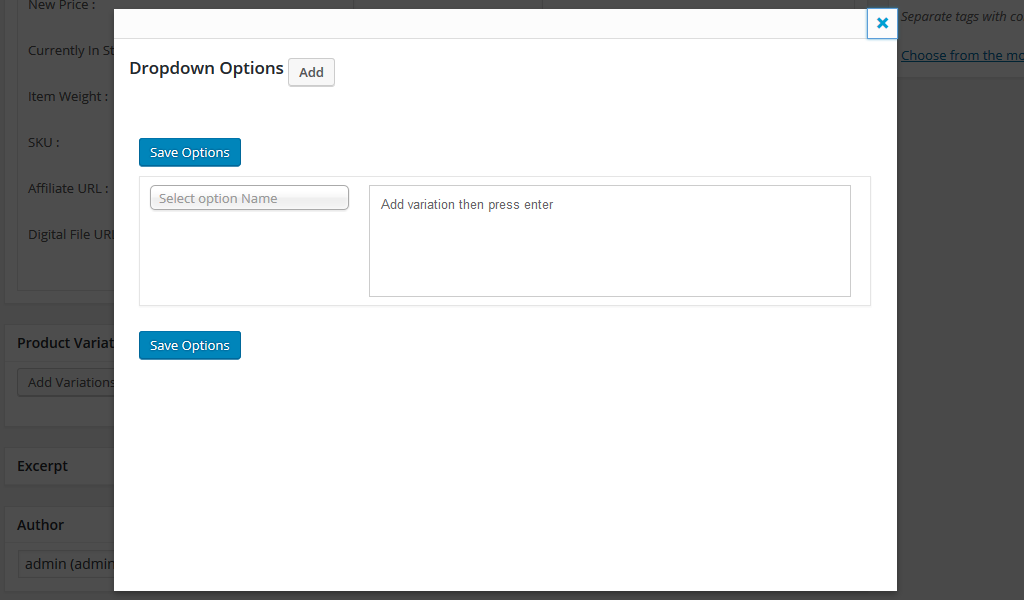
Select your variation name from the drop down, and type in the values in the text box, pressing “enter” after each item. Once done, click “Save Options” as below:
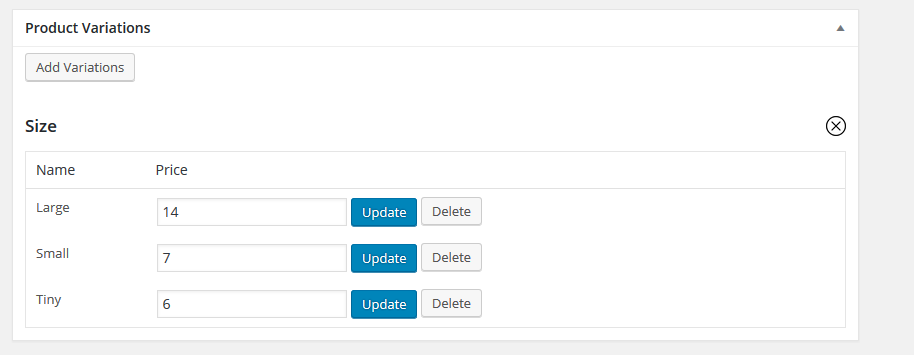
You will now be able to edit/delete specific variation options. This will work for both old and new variations.


Good work on this Paul!
Hi Rixeo,
I wanted to give Dukapress on my WordPress website but it failed top activate and gave me this error:
Plugin could not be activated because it triggered a fatal error.
Parse error: syntax error, unexpected T_STATIC, expecting ‘)’ in /home2/mombasac/public_html/ammb/wp-content/plugins/dukapress/dukapress/classes/dukapress-admin-pages.php on line 636
My WordPress is ver. 4.7
Hello Eddy,
I have done a test on a fresh install and I am not getting any errors.
If that’s the case then let me disable some plugins and retry. Will update you. Thanks
Hello Rixeo,
Am still getting the same error (after disabling all plugins) after installing and activating the DukaPress plugin.
Have tried DukaGate and it’s installed and activated with no errors. However, is DukaGate still a viable option since it has few downloads?
Hello Eddy,
I have just pushed out a new version that should sort you out. Regarding Dukagate, I dont think I will push any new updates to that. Its been long since I worked on it and it is in need of some upates
Hi,
I have some problem with the latest Dukapress used with the latest WP.
I get this warning message on my page:
Warning: getimagesize(): Filename cannot be empty in /homepages/18/d328911470/htdocs/up-wing2.com/wp-content/plugins/dukapress/dukapress/helpers/dukapress-image-effects_helper.php on line 132
I would appreciate if you could send me some suggestions.
Thanks,
Akos
Hello Akos,
I have pushed an update that should resolve this for you