So I know quite a few people have been asking us for some new features and bug fixes. I am pleased to tell you that our ‘most major’ release since we launched is finally here. What does it include?
Bug fixes
- We fixed a horrendous bug that meant one could to update the number of items in the cart on the checkout page. This was a killer bug but we crushed it. Thanks peura.
- There other bug fixes are very minor and relate to the emails sent out by DukaPress – we changed it so that the email does not say it is from DukaPress but from the shop that Dukapress is installed on.
NEW features
This is the good part and it excites us to no end!
- Of course the major new feature is the new custom DukaPress GUI. This means that when you are creating a new product, you do not need to mess with custom fields – there is now a friendly and accessible GUI for putting in the product details! How cool is that?
- The other huge feature is that now DukaPress supports WordPress 3.0 custom post types. What does this mean? This means that instead of creating a new product by making a WordPress post, you can just use the new “Product” post type. We believe this makes DukaPress better, easier and more intuitive.
These new features meant that we had to change the way DukaPress works a little. Specifically, we changed how the shortcode [dpsc_grid_display] works. We added a variable for you to indicate which post type the DukaPress grid should display.
What does this mean? The addition of the new “products” post type makes it necessary to specify which post type the grid should ‘pull’ products from. This is because it can only display products from one post type at a time.
If you want to display the Grid and you are using normal WordPress posts as your products, then you do not need to change the way you use the shortcode.
However, if you want to use the new “products” post type and want to display the Grid, then you need to configure the shortcode to look like this:
[dpsc_grid_display category=”5” total=”12″ column=”3″ per_page=”10″ type=”duka”]
Note the variable ‘type=duka‘. This tells DukaPress to show products from the “products” post type.
What do you think of DukaPress 1.2.0?

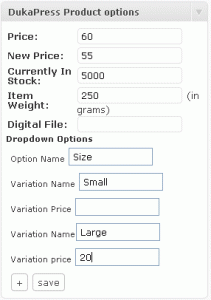
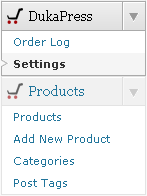

It’s very interesting…but there is a problem with the checkout page…an order could be sent without data of address inserted….it’s only a my error setting or bug?!?
Thank you for the warm words. Yes you are right, we did not fix this bug. We’ll do it in the next few days. Promise.
At least it is usable in a way still. 🙂
Seems you have created a wonderful plugin!
Where is the link for download duka 1.2? 🙂
LOL hehe, here you go: http://wordpress.org/extend/plugins/dukapress/
Also, thank you so much for the kind words. Please tell us your experiences with DukaPress
I hope this plugin will became the best e-commerce plugin for wordpress…an other critic point/suggestion: shipping and nations…cost of ships could be change according to market target: and have different shipping cost for different nations! I hope to be useful.. 😉
Thanks so much RaulK. We hope that DukaPress never stops growing. To do that we need help from people like you. Thank you!
I haven’t understood your idea – can you explain a little more?
wave’m testing your plugin and I would like to know if any work or tag template to create a slide or feacture itens.
I’m sorry I don’t understand what you mean. Could you please say that again?
Another good move would be to allow external plugins to hook on your system, mainly, payment gateways and shipping gateways.
See two /very simple) samples of that approach on my plugins for Sociable and for AuthorBox Reloaded.
Thanks for this suggestion my friend. We’re going to do this!
Thanks for the new update and the cool new features! Works great.
There are a few minor things … your docs still advise the use of custom fields which might be confusing if somebody doesn’t read this blog post.
If somebody enters the price with comma separated values (as it is common in many European countries) the item won’t show up.
And a suggestion for the next update. If somebody adds an item to the cart it would be great if there could be a message such as “your item has been added to the cart” or similar. Just a suggestion because one might have the impression “nothing happens” after clicking the add to cart button.
Thanks for this nice plugin. I like it a lot .. 🙂
I hear you my friend, thanks for helping us make this thing better! I’m going to see to it that we integrate all that we can!
How would you suggest we deal with the comma issue regarding the price?
hI; personally I don’t mind a dot as separator but it would help if there was an information that the separator needs to be a dot. Those who are used to use commas for prices might wonder why the item doesn’t show up. A little hint would be helpful. thanks again ..
Take a peek at http://php.net/manual/en/function.money-format.php
Using this function would save the price with the proper locale related with the language in use.
That lang code is defined in wp-config.php at define(‘WPLANG’, en_US’);
Check also how can you use your plugin along with http://wpml.org/ plugin
You can also save the price as a plain number and use a filter to show it live depending on the WPLANG variable.
In PT €1000 should appear € 1.000,00 but it is not the same for all languages.
I think this is one of the trickiest parts of the projects. Check the other eShop GUN/GPL plugins to see how they did solve it: http://wordpress.org/extend/plugins/tags/ecommerce (those that are not just bridges to external eCommerce packages, of course).
No need to reinvent the whell.
My friend, thank you for all the help and ideas. We’re going to make it better thanks to you.
hi, it’s me again … 🙂
just another suggestion. It would be great if all terms, such as “price”, “add to cart” … and so on would be wrapped in translatable strings, such as
http://codex.wordpress.org/I18n_for_WordPress_Developers
just a suggestion …
thanks again !
Thank you so much! All suggestions are welcome – and we’re making this one a priority!
When you do; there’s a swedish version waiting for you.. 🙂
Thank you so much Erik.
Hello Kelvin, the idea is to have shipping options for every state i want ho sell.
Example: i live in Italy and want to sell in France, Spain and South Africa. Shipping cost are different for every state (for example a flat rate for
France,one for Spain and one for South Africa).So there’s the need of choose States(markets) where i want to sell, and shipping options for every market.What do you think about it?
Very interesting idea here! Thanks fro this, let us think about it and see how to implement. 🙂
Note: if you use breadcrumbs (like NavXT plugins), there’s the problem of the category. I go on single product page by clicking on a product in the page with the shortcode [dpsc_grid_display category=”1” total=”12″ column=”3″ per_page=”4″ type=”duka”]. But when i am on single product page, in breadrumbs i don’t see link to this page but to the category.
Honestly, i don’t think this is because of the plugin because it does not affect links in any way. I suspect it is because the theme/breadcrumb plugin has not been configured to show breadcrumbs for custom post types.
An easy way to confirm this would be to make a product using normal posts (not the “add new product” section) and see whether you get a breadcrumb for the product in a post.
Breadcrumb is of this type:
home>category>single product page
instead of
home>product page*>single product page
———————————————–
*built with the shortcode [dpsc_grid_display category=”1” total=”12″ column=”3″ per_page=”4″ type=”duka”]
With last version of NavXT(today) breadrumb is:
home>single product page
instead of
home>product pages*>single product page
———————————————————
*built with the shortcode [dpsc_grid_display category=”1” total=”12″ column=”3″ per_page=”4″ type=”duka”]
Thanks for this bug report. I suspect the issue comes about because the page showing the products grid is a WordPress page while the products are either posts or custom post types. By default WordPress will not link them together with breadcrumbs.
However, we’re looking into finding how to make it work
Clicking on product tags results in ‘Page Not Found’. I suspect this is because products are custom post type. How can I resolve this issue?
When I add a new product, and wanna see the page it says: ‘Page Not Found’.
The addition of new product is automatically on “http://egenanotek.com/product/”
However, I have no product page. How can I resolve this issue?
Hello there,
Kindly go to your WordPRess settings undder Permalinks and click the “Save button”. Then try again
Hello there,
thank you for your reply. I wanna ask you another question. When I create products within a category, then I want to put in another page by using [dpsc_grid_display category=”1” total=”12″ column=”3″ per_page=”4″ type=”duka” order=”DESC”]. However, the image of products in a category cannot be showed. The product name and it’s price are showed, not the product image. Could you please offer a solution for that stuff? Thank you very much for your kindly interest.
Hi there,
Does the product image show when you visit the product page?