We’re getting multiple reports that images generated by DukaPress are not working on some sites. In most cases the images used to work just okay but all of a sudden they appear to be broken, just like this:
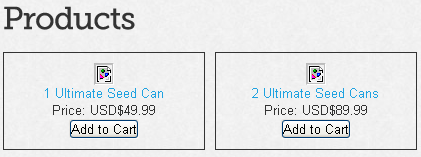
The mos probable cause of this is an issue of timthumb not working properly on your site. Timthumb is the script that handles images for DukaPress. For security reasons, some webhosts do not by default allow timthumb to work unless they specifically allow it.
A while back, we faced this very issue on our Demo Site, among others. We use the excellent Hostgator and on contacting them, we got the following response:
The issue is that we updated one of the mod_sec rules. It is true that we’ll need to whitelist any domain that is using this script, so be sure to list all domains and subdomains that may be using the script so we can make sure they are whitelisted ASAP. I’ve gone ahead and taken care of those you listed in your reply.
It is correct that all sites running this script that we host will fail unless we whitelist the site against the rule. The rule blocks RFI attacks and cross-site scripting because it can be used in a malicious manner, however there are legit scripts that use the mechanism, such as timthumb, ergo sites that use that script need to be whitelisted against the rule.
We apologize for not giving fore-warning about this update and we want to work with you to make sure your sites are running correctly ASAP, so please list any other sites that you have that may use this script.
What can you do to fix things on your own site?
Please contact your webhost immediately referencing this blog post and ask them to verify that timthumb is working on your website.
Good luck!


hanks, it help me a lot!
In WP Multisite 3.1.2 you must also configure the /wp-content/plugins/dukapress/lib/timthumb.php $allowedSites variable to include your base domain for the MS installation and also the domain/blog created in MS.
You will also need to make sure the /wp-content/plugins/dukapress/cache AND /wp-content/plugins/dukapress/temp directories are chmod at least 755 or possibly 777 depending on your server config.
Other things to check if the images still do not show:
– Change the permissions of the cache folder to 777 (in case dukapress is unable to access the file system for making this change)
– Using latest version of WP (2.9.1 or above)
– Web host supports the GD Library
– Version of php
thanks!
I chatted with one of the Hostgator techs, and after an hour and a half I got nowhere. I still have broken image links on my site and I don’t know what to do to fix them.
I tried changing my theme to one of the DukaPress themes and the image links are still broken.
I think the handling of images needs to be reworked to omit using timthumb…it’s a disaster…please redo this aspect of an otherwise great program.
We’re working on this. Thanks.
I have this same problem, and luckily my hosting company (Positive Internet) had skills to look in the plugin code directly and change where it wanted the ‘writebale cache’ directory – because neither /cache or /temp worked. The PHP settings talked about in the top of this thread were not relevant – it was purely a file system permissions issue.
Can one of you developers please confirm where it wants the cache directory?
🙂
Paully
So, any working remedy to this issue??
Im trying to avoid calling my host, i prefer fixing a problem so that i understand where the problem is and what the problem is
Well, as you can see, the problem is the webhost blocking timthumb.php. They have to allow it for it to work.
The alternative is working with the code to remove timthumb.php
I had been using DukaPress successfully for almost a year but I had to stick with version 2.2 because the updates caused broken images.
So then the other day I noticed I had broken images even with the 2.2. I tried to update the plugin to the newest version and it would not update (I got an error message).
So then I tried to delete the plugin from within WordPress and was unable to.
So then I used ftp and tried to delete the plugin from the server and still was unable to!
So now I’m working on setting up ecommerce with another plugin, but in the meanwhile DukaPress is still stuck on the server. I’m also disappointed because I really needed to pull the customer data out of it.
Hello. Thank you for using DukaPress for so long. So sad to hear about the problems you have faced.
What do you mean you cannot delete even by FTP? The files didn’t get wiped from the server? I’m sorry but I have never ever heard of anything like this.
If you give us temporary admin access we can have a look at this and help you delete and extract the product info.
Our email: duka(at)dukapress.org
hey, great idea for a plugin. I isantlled it however and the tiny resize button isn’t appearing in the editor. Something I am doing wrong? Followed the installation instructions to a T and no dice. :/WP 2.8.4
Sorry, what resize button?
Hello. I have the same problem and my host is not **gator.
Then, if I correctly understand, since 2011 nobody resolved the bug ?
Someone knows how to disconnect this thinthumb that doesn’t work ?
hello, I have the same problem here:
http://www.ilvinomeloimbottiglioio.it/category/attrezzature/
I’ve also tried to fix the permission of the cache folder without any result.. can anyone please help me? It’s important…
thanks
Have you tried our solution?
have the same problem, the image products no work in my page
have you contacted your web host regarding this?
Hi,
Can anyone help me please? I am unable to view images in my Dukapress installation. I have set cache chmod to 777 and my host has confirmed that timthumb is up and running and working correctly. The images are associatd with the product posts rather than being inserted…………
Can aynone help me please?
Many thanks in advance
I’m trying to get a product image – but with the current build of wordpress I can’t see an option to ‘attach’ the image file – only an option to place it in the post
Hello Craig,
Is there a section on the bottom right called “Featured Image”. This is where you set the product image
Yes I have the featured image option – and I selected an image but it isn’t showing in the grid view. Is there a specific size the image has to be restricted to maybe?
Hi Craig,
Sorry for the late response. Does the image show when you visit the product page?
Hi,
I have a similar problem. It seems that any new product I add now don’t show the “Featured Image”. Historical products work fine, but new ones are not appearing in the category or main product view.
Please help.
Thanks
Chris
Hello @Chris
Sorry for the late response. Could you share a link to a sample page?
Thank you
Hi,
The issue occurred when I used an existing image. If you upload a new one it should resolve the issue.
This seems to be a bug, as it was very frustrating to find the source of the issue.
Cheers
Chris
Thanks for the response Chris,
I’ll work on something and release a developer version soon for you to check if the issue is resolved.
I will be releasing an update soon also once I get to see the core issue on your installations